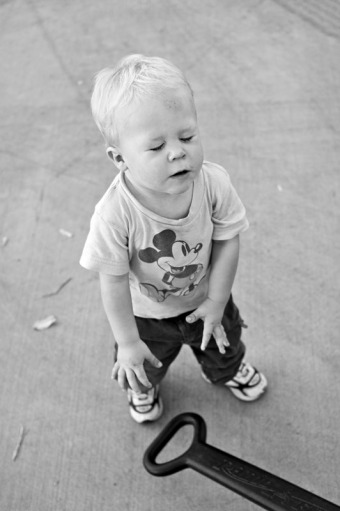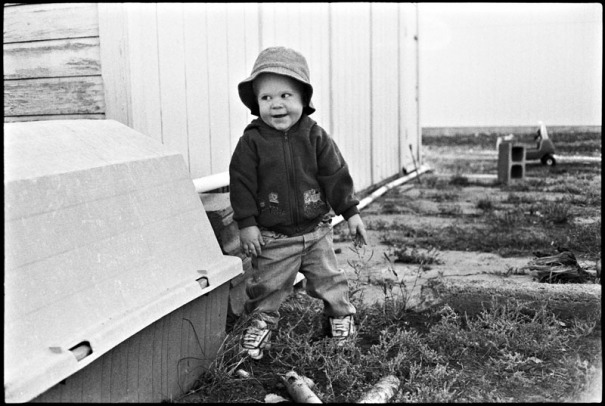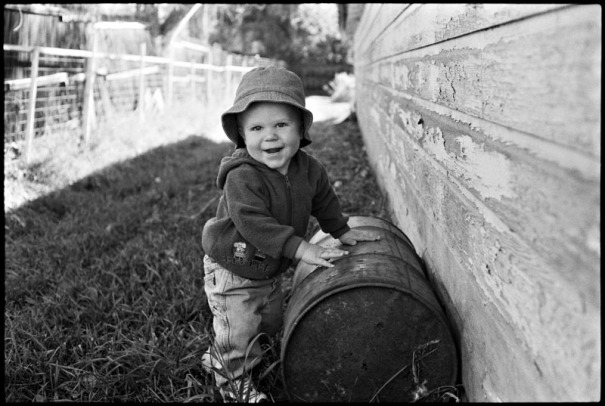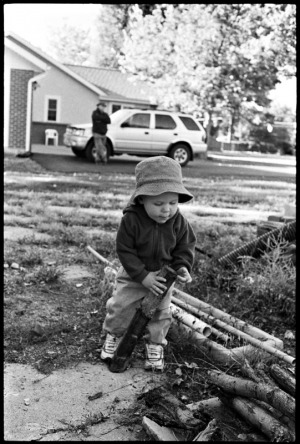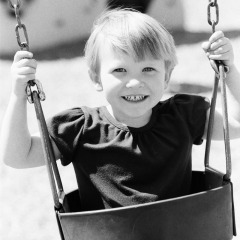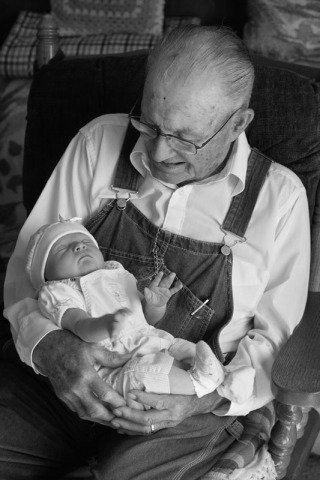Probably the most famous documentary photographer of all time was
Henri Cartier-Bresson. He was best know for images that capture the “decisive moment” (a phrase that he coined). And while his images certainly embody this idea, I think there is another aspect of his work that is too often overlooked – his conscious choice about every element that was included in (or excluded from) his frame. He typically worked with a Leica rangefinder camera, meaning he was not looking through the picture taking lens, but he was still able to beautifully frame his photographs. Neither leaving in extraneous elements or omitting important aspects of the image.
When you are out making pictures of your family, it is important that you be conscious of what is in your frame. Notice that I wrote making pictures, as opposed to taking pictures. That is what you are doing, you are making the decisions about what you include in your frame. Include elements that add to the story or give context, exclude elements that are unnecessary or distracting.
In the two pictures above, you will notice that one works and one doesn’t. The person walking through the background in the second image is distracting and really should not be there. For these shots, I had made the conscious choice to stop the bottom of the frame on the black rubber of the swing and not include Molly’s legs. This did a few things, it helped center her face in the frame, it allowed me to add a lot of the chains to help explain what is going on, and it shows a lot of the climbing wall in the background, adding context to the image. Now it takes a lot longer to write (or read) all of that than it does to actually come to the decision. After you start thinking in this way, it becomes pretty instinctual.
So what went wrong with that second frame? After I had made my decisions and framed the shot, I could only shoot one frame every time Molly swung into the proper position. In the first frame it worked perfectly – Molly swung into frame, I clicked the shutter – bang! – properly framed and focused image. Immediately after I made this image, a woman walked into frame from camera right. I was so busy concentrating on Molly’s position, I didn’t even notice… Until just after I pressed the shutter. No great loss, it was only one frame and I could even crop it to a square and exclude the background if I wanted to. Also, this was a pretty complicated situation. Normally it is pretty easy to look over your entire frame before clicking the shutter.
The trick to nailing this technique is simply to make it a habit to look around your frame before making the picture. I always start by deciding what is my center of interest (the most important thing in the picture) and then placing it where I want it in the frame (generally NOT dead center). I then let my eye do a clockwise lap of the frame edges. This picks up anything weird going on in the rest of the image. I am especially watchful for things that might be cut-off or jutt into frame.
The above process will seem slow at first, but as you get used to it, you will pick up speed and before long it will become a habit and you won’t even realize you are doing it. This habit should really improve the quality of your pictures, especially if you are using a point-and-shoot digital camera where everything is always in focus.
So give this technique a try and let me know what you think.
P.S. Here is the second image cropped to exclude the distracting background…
Tech Info:
Nikon F100
Nikon 50mm f1.4
Legacy Pro 400 (AKA Fuji Neopan 400)
Richard Photo Lab