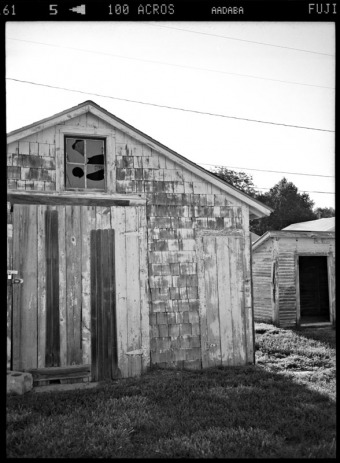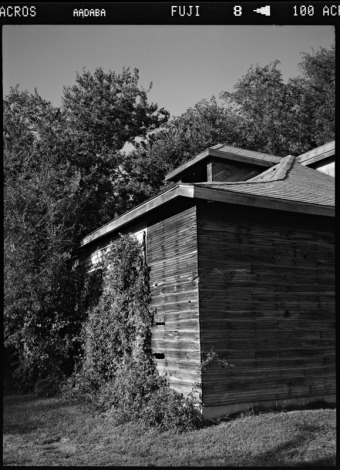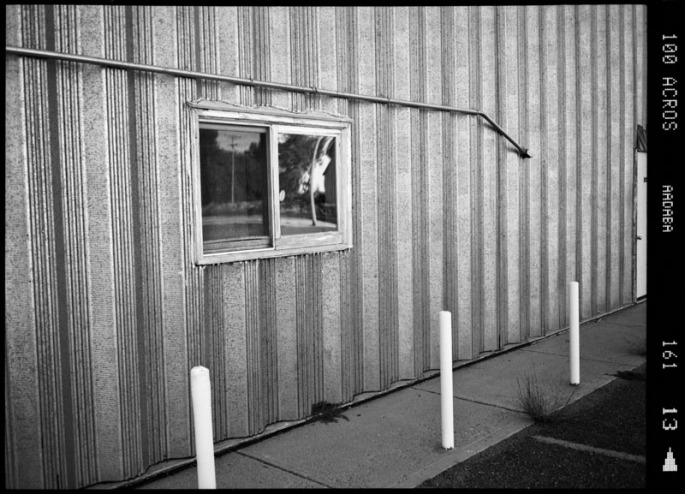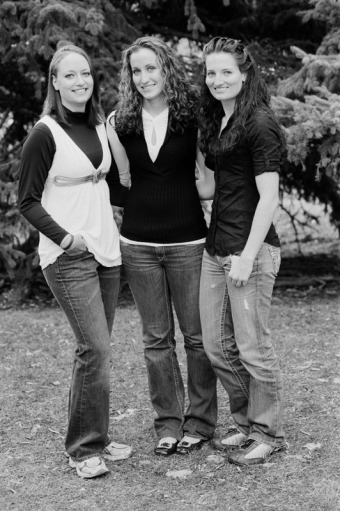I know that some of you out there are interested in all things digital media and web technology, so I thought I would give you a little peak behind the scenes of this website and blog. For those of you that are strictly here for the photography, sorry about the geek-fest, please check back next week when we return to our regularly scheduled program.
To start with, this whole website is actually built on a self-hosted WordPress content management system. That means I had my web host (webhero.com) install PHP and MySQL on my webserver and then I installed WordPress. I know that sounds super geeky and impressive, but it isn’t. You don’t really even need to know what PHP and MySQL are, you just need to know that WordPress needs them in order to operate. It takes less than an hour to get the bare bones website up a running, and there are easy to follow instructions over on www.wordpress.org
Of course, at this point, all you really have is a very generic looking blog with one “Hello World” post. The cool look and feel of the website comes from your theme. There are about a million WordPress themes out there, some free, some you pay for. For my website, I chose Photocrati. This is a premium theme designed specifically for Photographers. It will set you back about $80.00 – a really good price considering everything you get.
What I really liked about the Photocrati theme is the amount of flexibility you have in setting up your look and feel. There are 15 basic templates within the SuperTheme (as they call it) and you can further tweak the final look of any of them until you are really happy.
I have my website set up so the home page looks like a “normal” photography website with a continuously running slideshow and navigation bar across the top. From the home page, you can navigate to any of my galleries, sub-pages, or go directly to the blog. All of these pages can be customized, and since the whole site is built on WordPress, every time I make a blog post, or someone else comments on a post, Google comes looking for new content to index. In other words, Google sees the site as an ever changing and evolving blog rather than a stagnate portfolio site.
So far, I have been really happy with this set-up. The WordPress dashboard makes updating and maintaining the website easy, and the Photocrati theme allows me to create the look and feel that I want. Also, the Photocrati support and update frequency has been great. They have been busy adding tons of new features and making the theme even better, so if you are in the market for a photo-centric WordPress theme, I would definitely check them out.
I hope those of you that are interested in web technologies found this information useful. If you would like more of these types of posts, just let me know.
***Disclaimer Alert – Other than using their products, I’m not affiliated with Webhero, WordPress, or Photocrati***